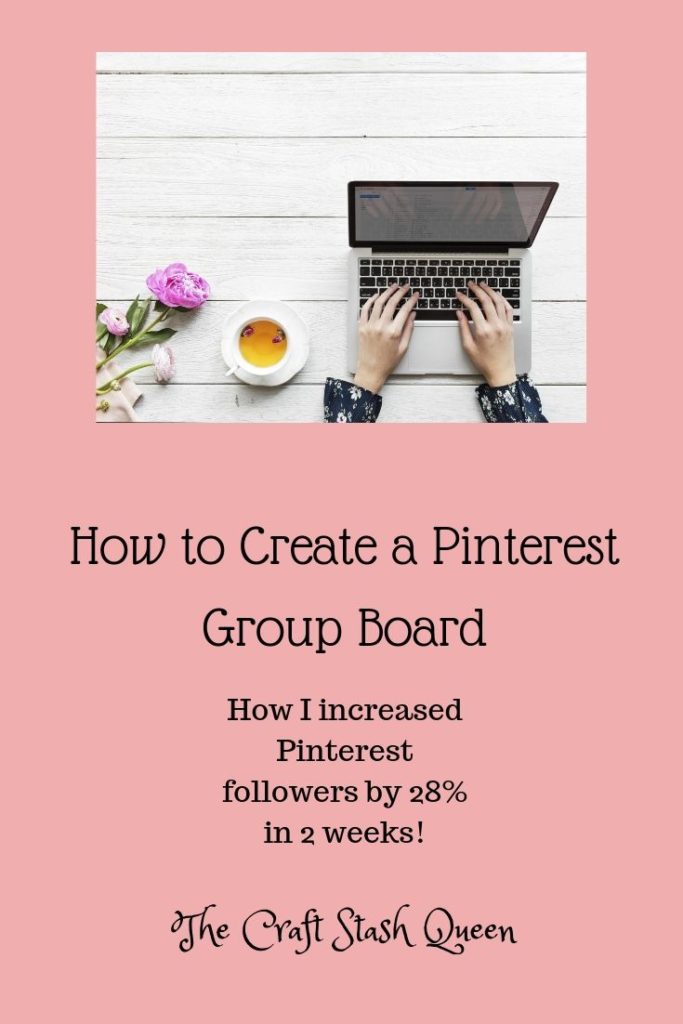How to Create a Pinterest Group Board
Are you a blogger or do you have a creative business and use Pinterest to drive traffic to your website? Or, maybe you just need to collaborate with others on a project. Learning how to create a Pinterest group board can help you get more monthly viewers and allows you to collaborate with others.
Some say Pinterest group boards are dead. I’m not convinced based on a micro-experiment with one group board I created. I increased my followers by 28% in just a two weeks with very little effort on my part. Daily viewers increased by 28% and engaged viewers increased by 33%. I found the boost gave me some new contacts and some pageviews…not a lot but you gotta start somewhere.
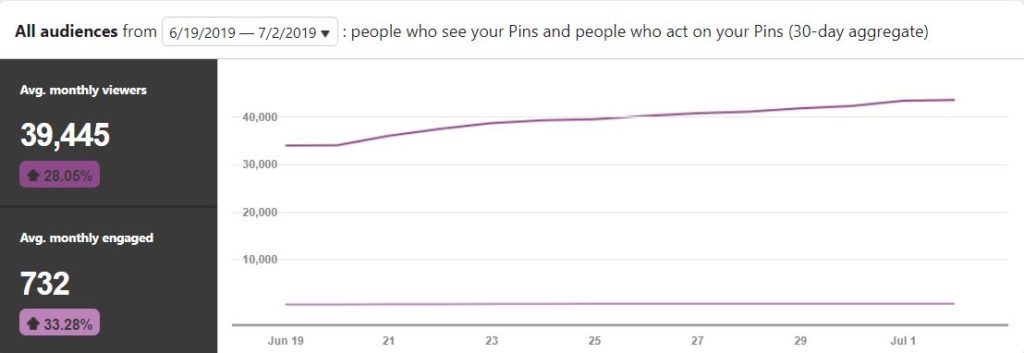
Create Your Group Board
- Find a pin on your blog that you want to pin to your board
- Use the pin button to save it to a board
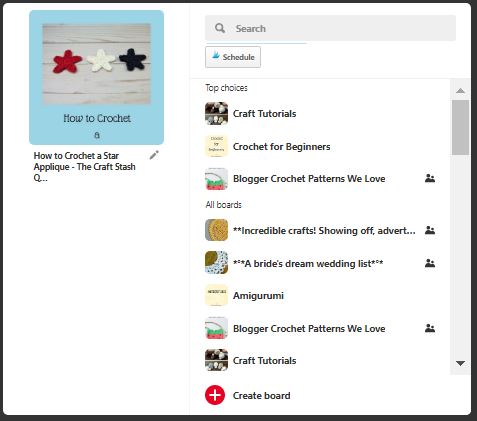
- Click the red circle with the plus sign.
- Choose Create Board
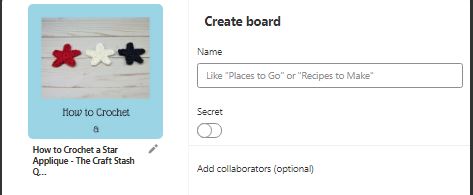
- Give your board a name. Be sure to name it something that can be searched. Nothing flashy, nothing catchy. You need to use keywords here! I called mine The Craft Stash Queen Crochet – Community Board.
- Once I had the Pinterest board created, I went to my boards and clicked on the new board I just created.
Edit Your Group Board
- The next step is to click the pencil to edit the board. This is really important!
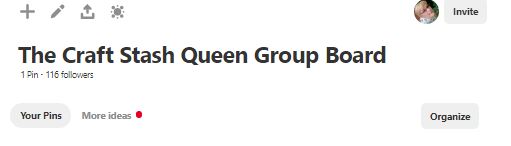
- Put in a good description using keyword and the rules for your board. I’m including mine above for reference
- Make sure you choose a category. Pinterest needs to know what your board is about.
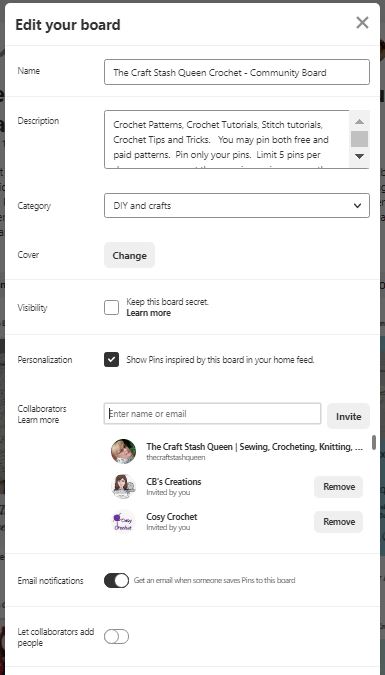

- The group board isn’t any good if you don’t add collaborators. So where do you find collaborators? I invited people from one of my relevant Facebook groups that I’m active in. All I did was post (with the group owner’s permission) that I had a new Pinterest Group Board. Instantly I had a new number of people who wanted to join my board! If you post in a Facebook Group, please follow up with people who want to join your board. There’s nothing more frustrating than asking for an invite and no one reponds.
- I’m also in several Pinterest Group Boards already and I invited some of those board owners. Pinterest will also give you suggestions.
- Make sure you continue to check your Pinterest notifications so that you consistently add anyone who wants to join your board. Remember, you want contributors
- Get some pins in your new group board and be sure to pin regularly.
I hope you found this tutorial helpful. I’d love to hear your comments or questions!
Want to remember this article on How to Create a Pinterest Group Board? Pin it to your favorite board!